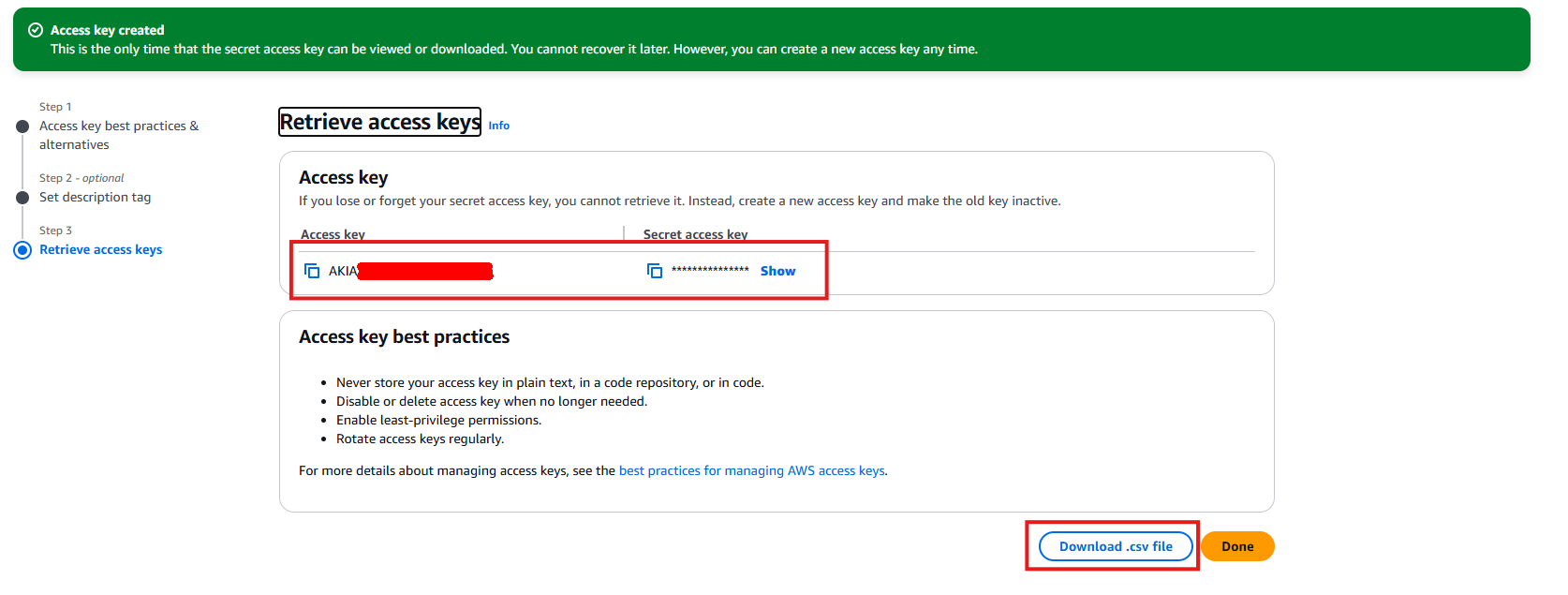Creating a User
Login to AWS Console: https://console.aws.amazon.com/
Go to IAM
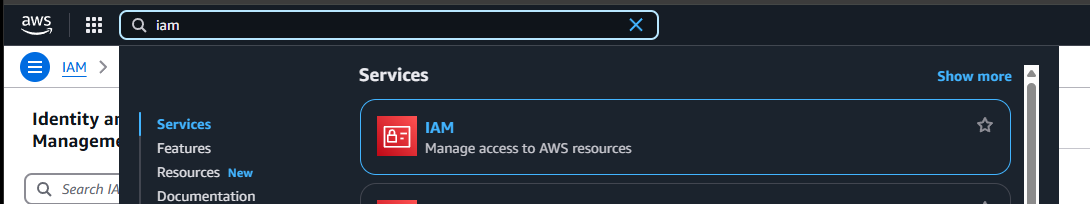
Click on Users
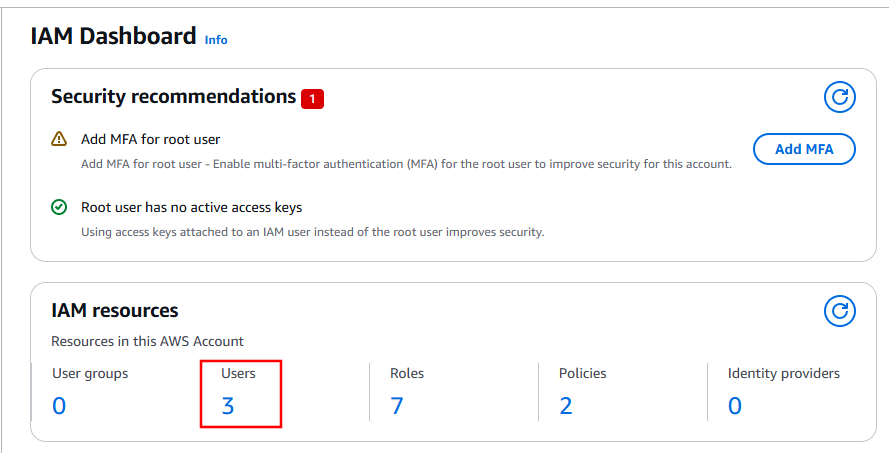
Click on Create user
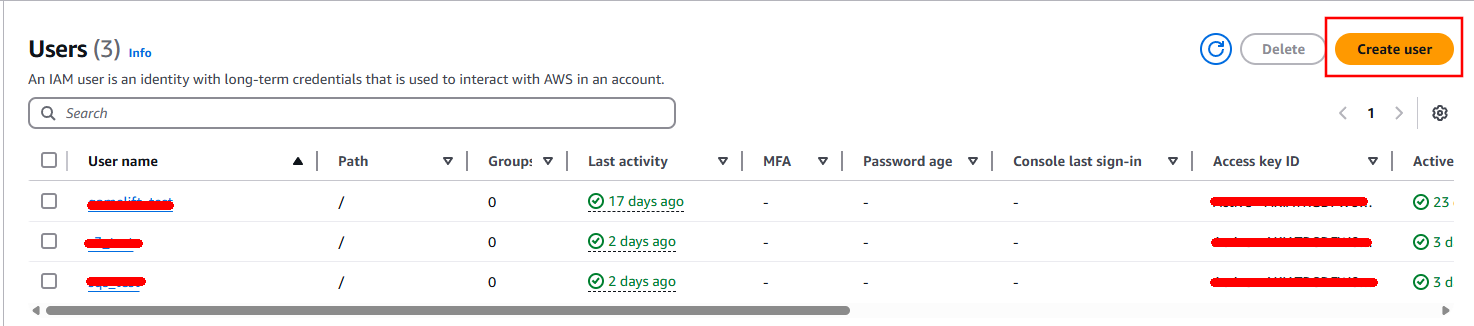
Give your user a name
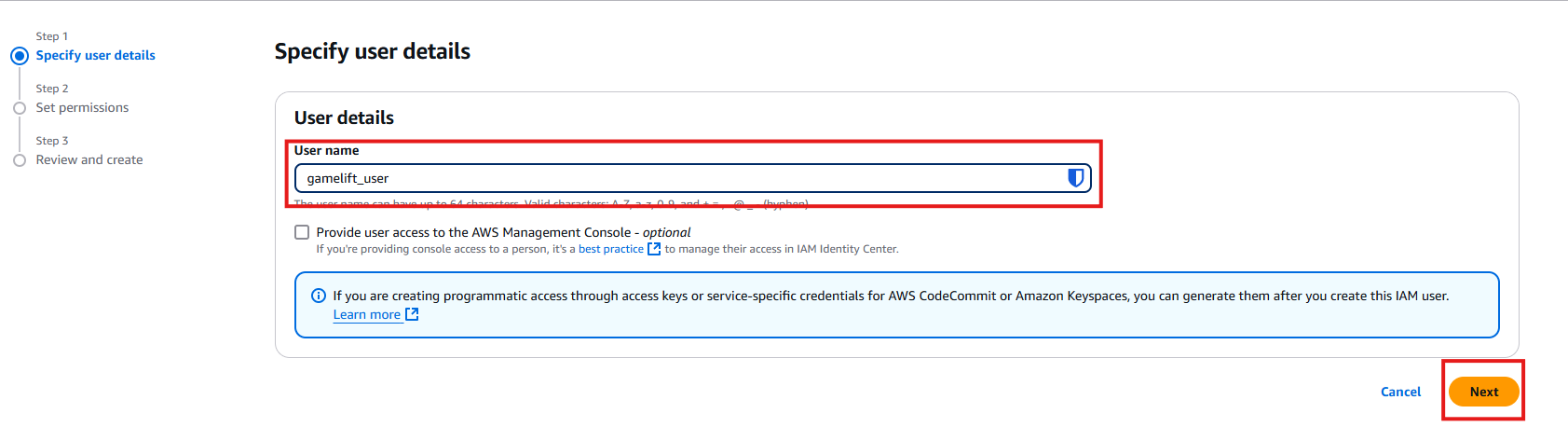
Select "Attach policies directly"
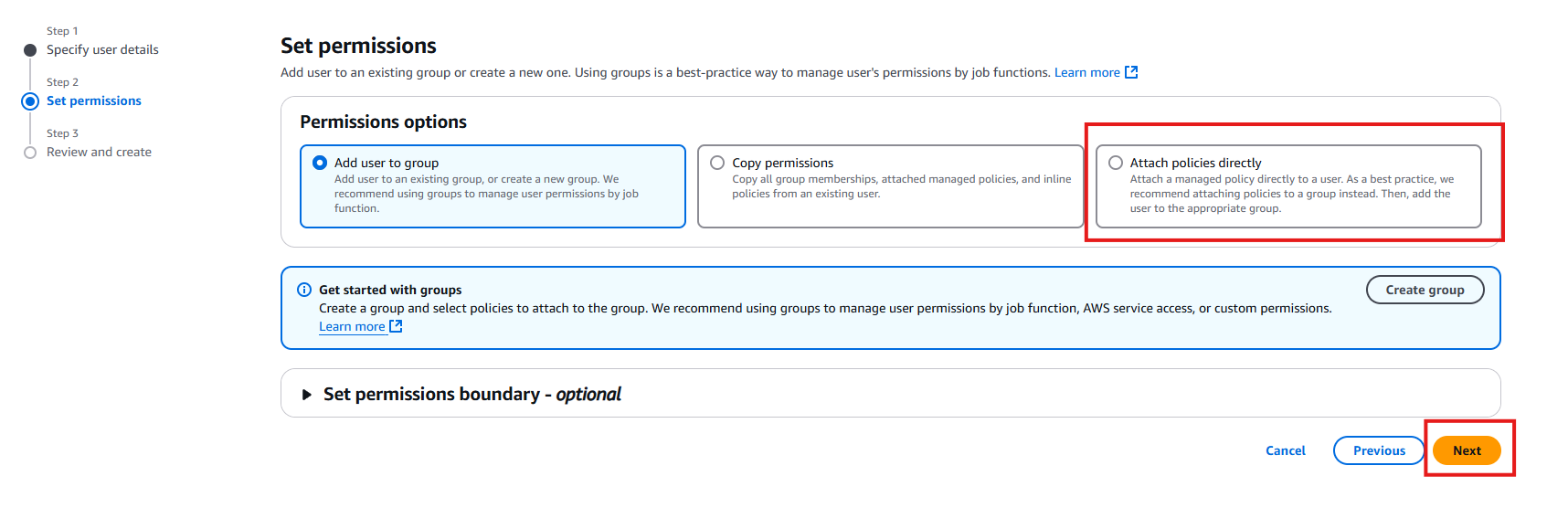
Review the user and click on Create user
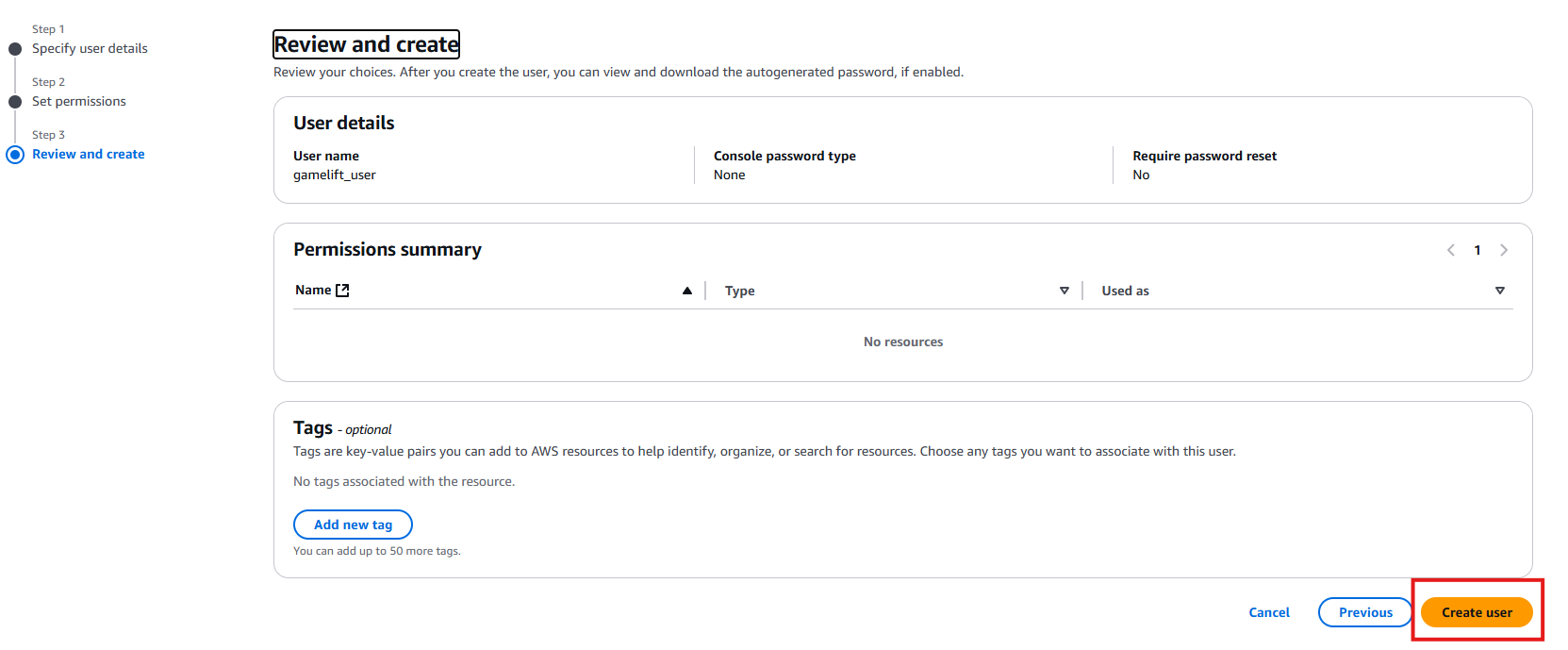
Click on the user we just created
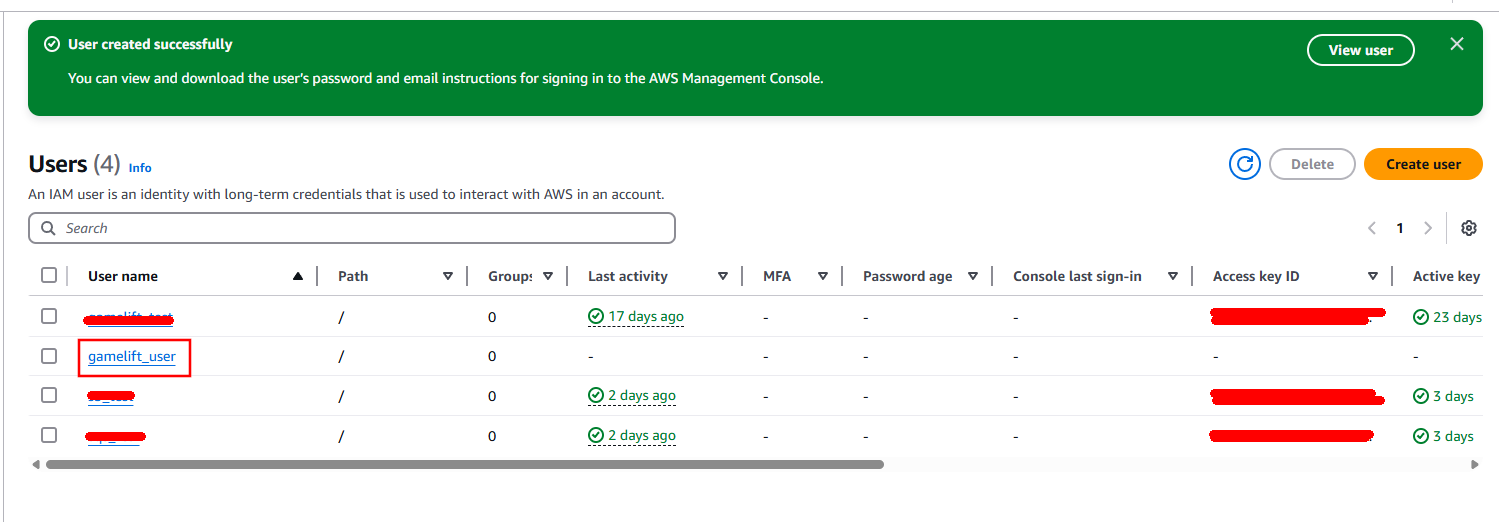
Click on "Add permissions" and "Create inline policy"
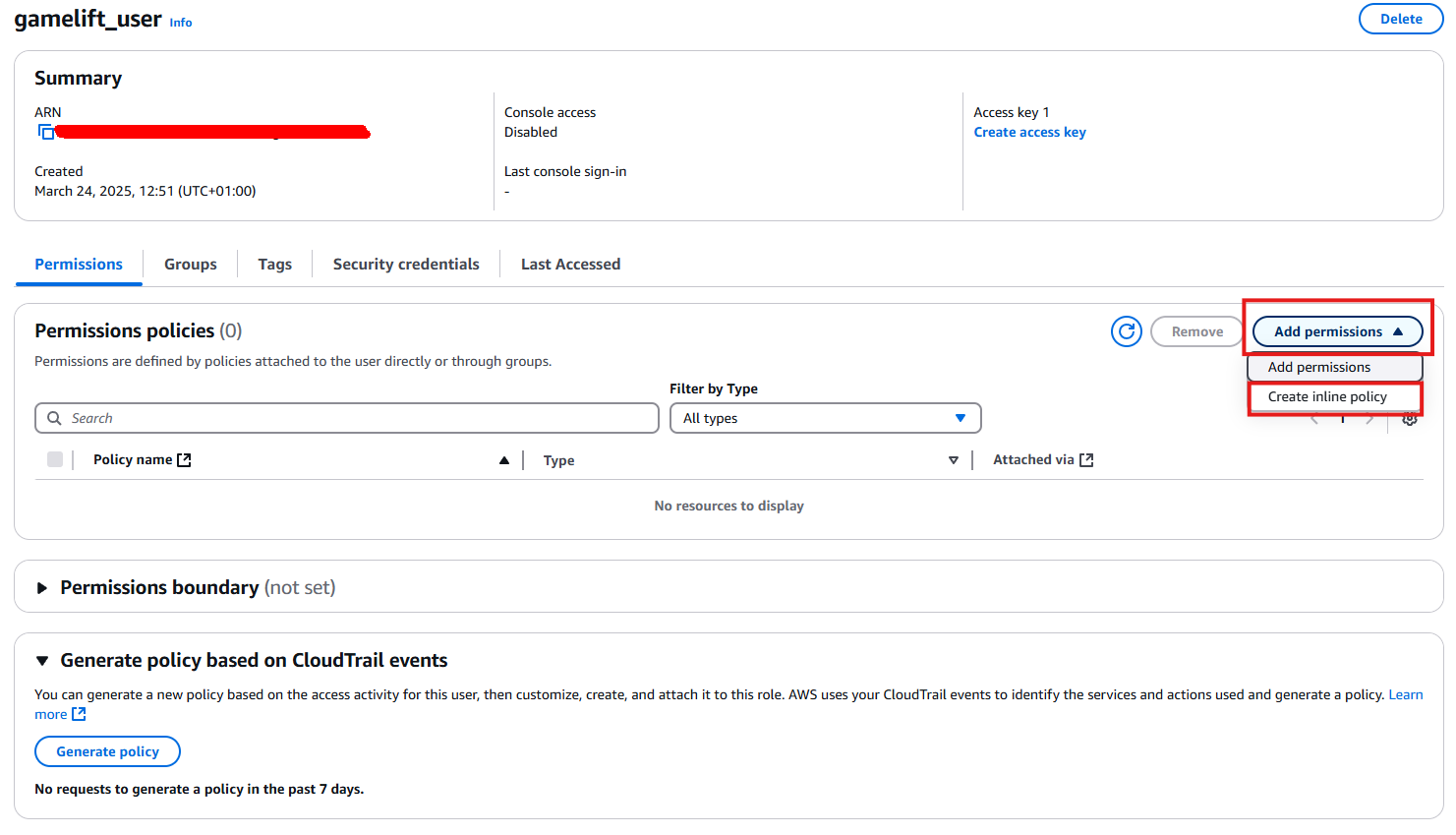
Search for the service you want to add, ie gamelift
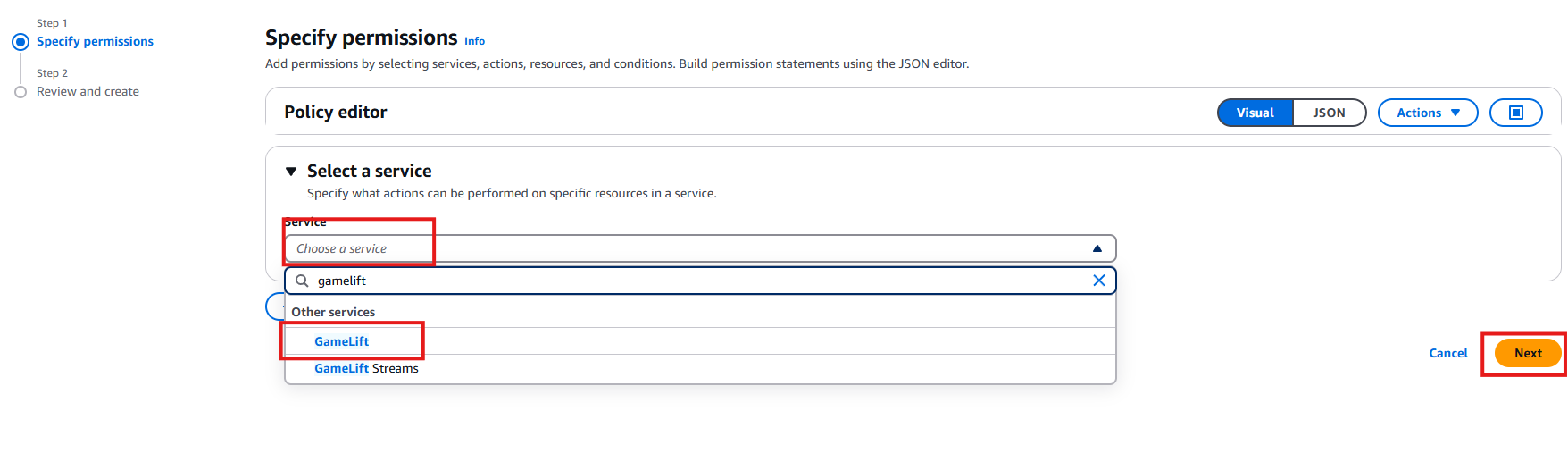
Select all permissions and Allow
danger
In this example we're granting ALL permissions to the gamelift user and the gamelift service, this is not recommended for a release build of your product, for better security select only the permissions that is required for your particular case. This is for demonstration purposes only!
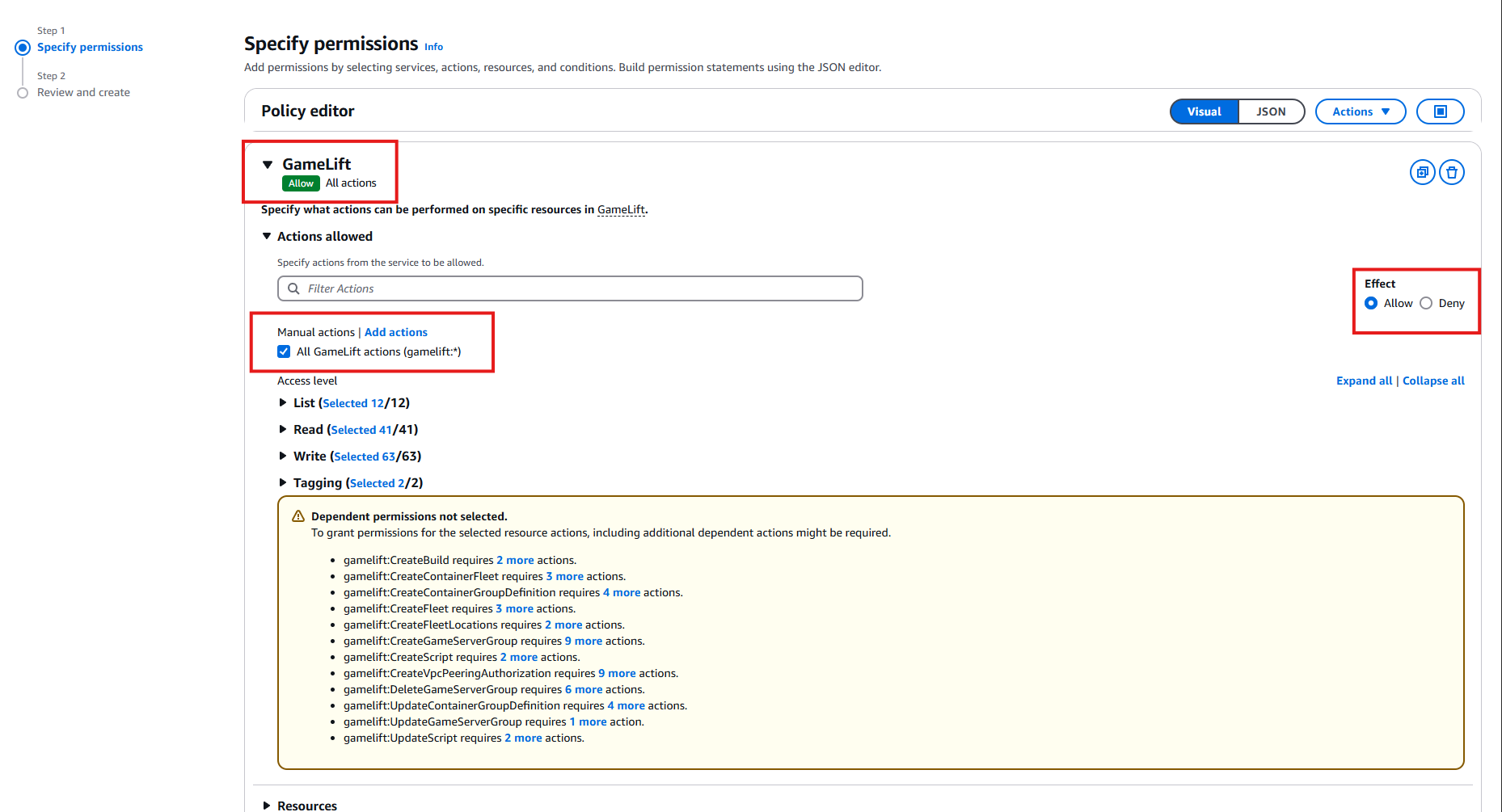
Select "All" resources and click on Next
danger
In this example we're granting ALL permissions to the gamelift user and the gamelift service, this is not recommended for a release build of your product, for better security select only the permissions that is required for your particular case. This is for demonstration purposes only!
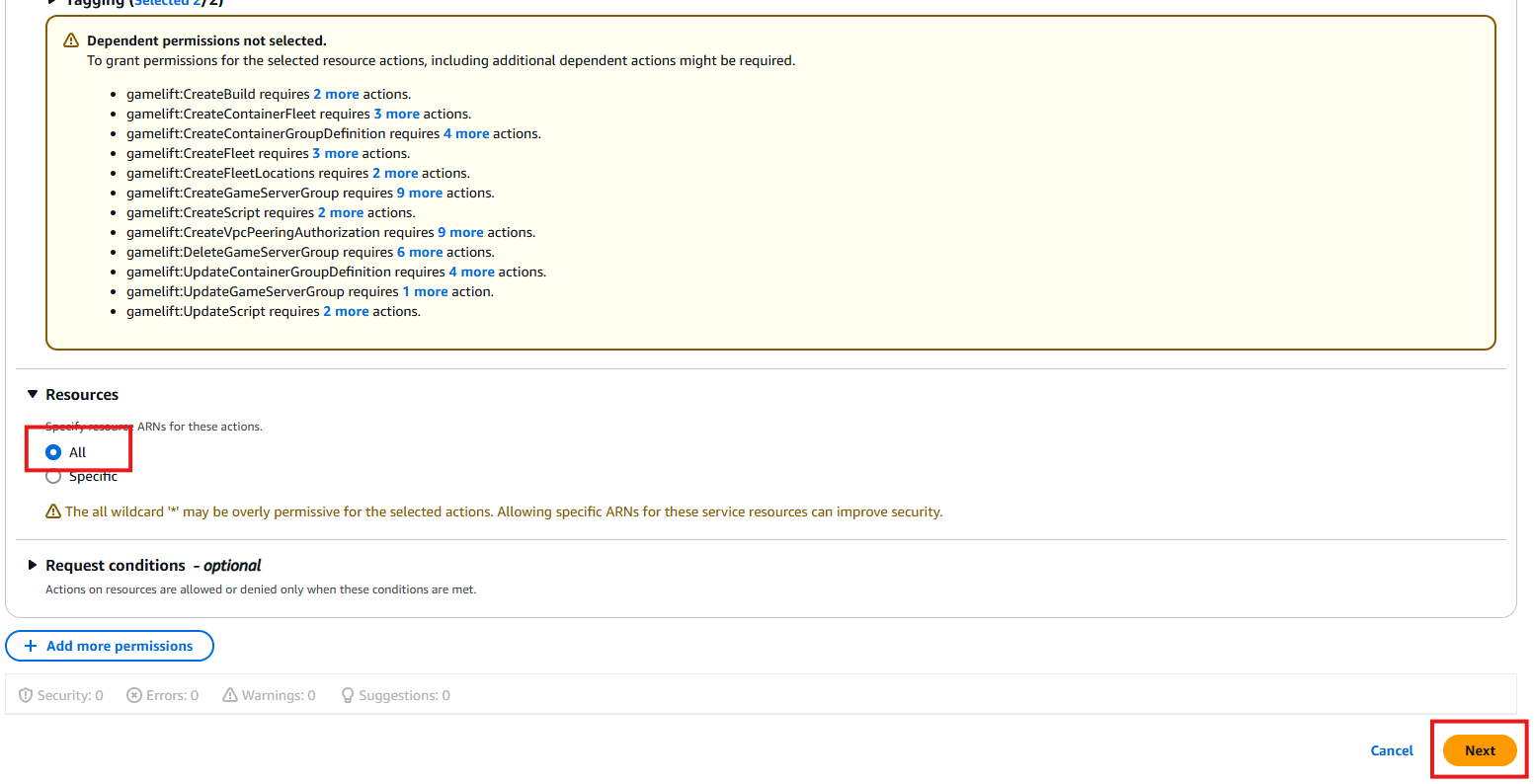
Review and create
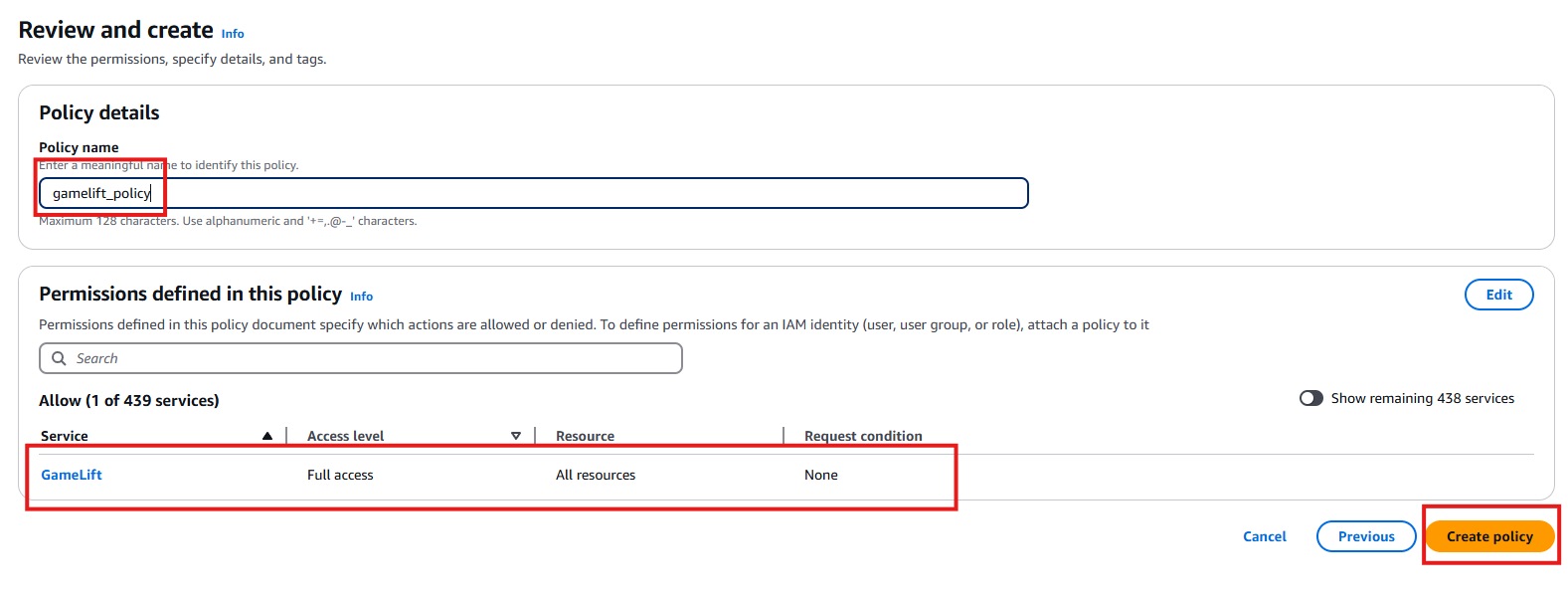
Click on Security Credentials
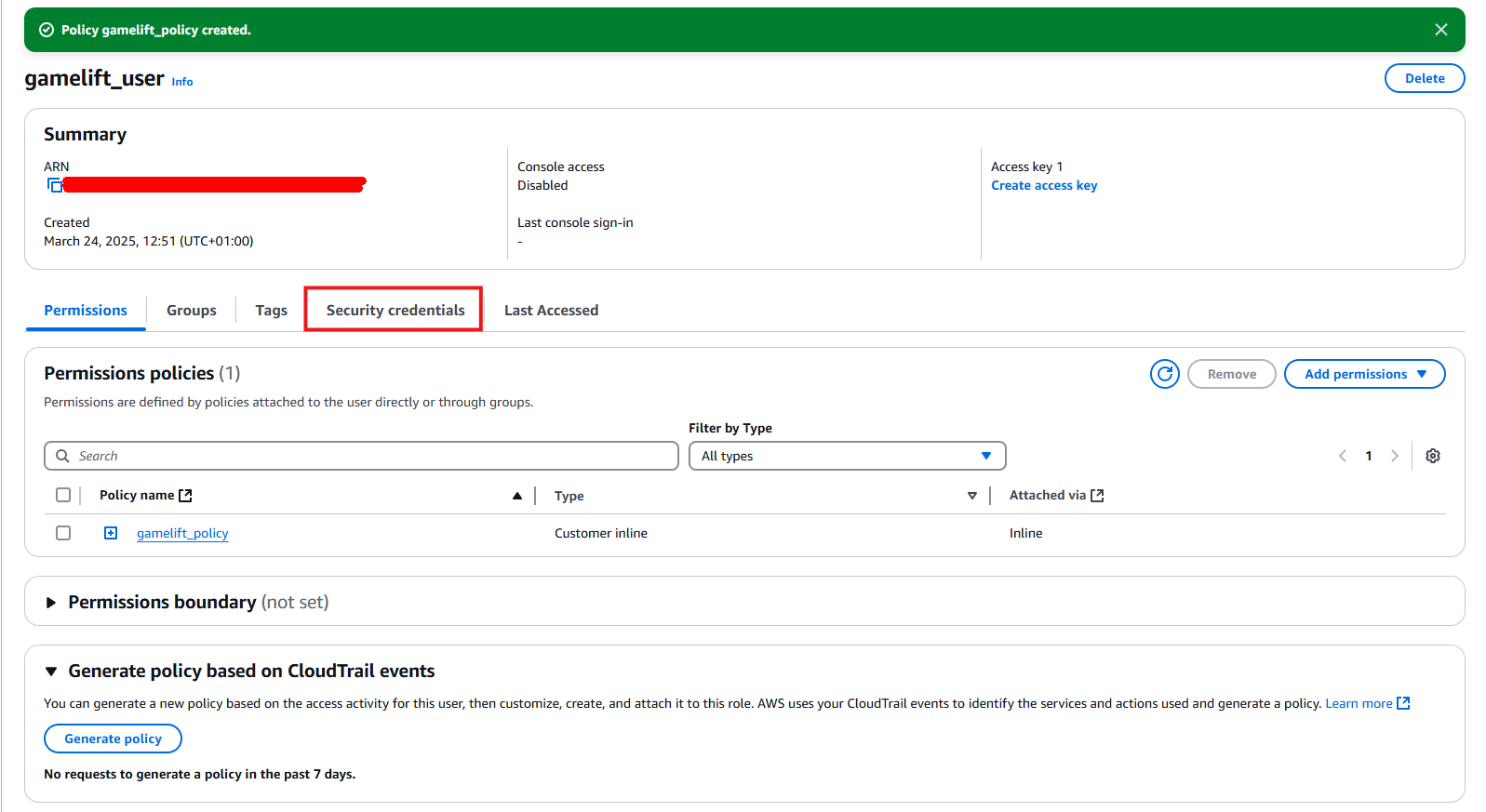
Create an access key
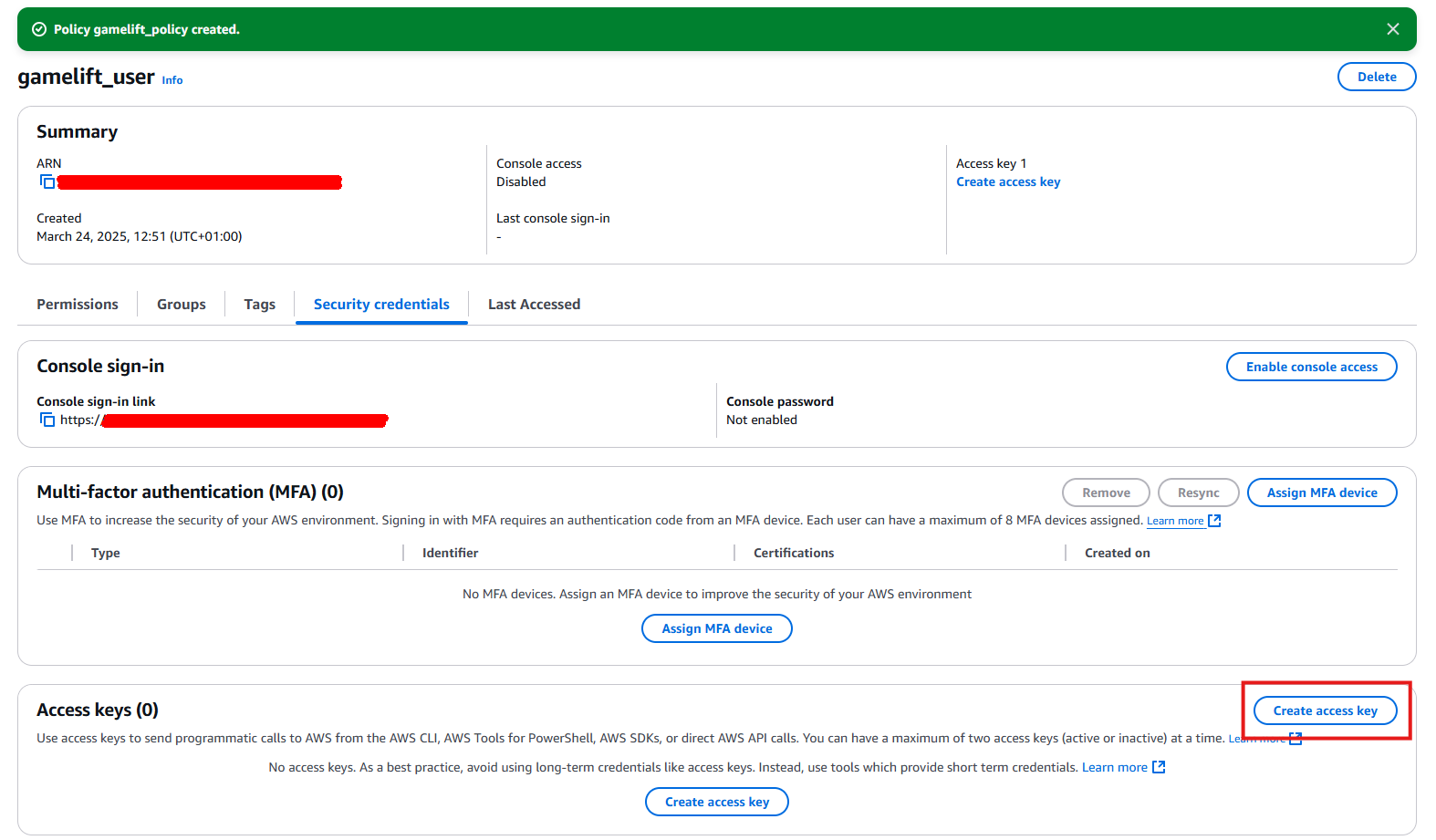
Make sure you read and understand the consequences of access keys
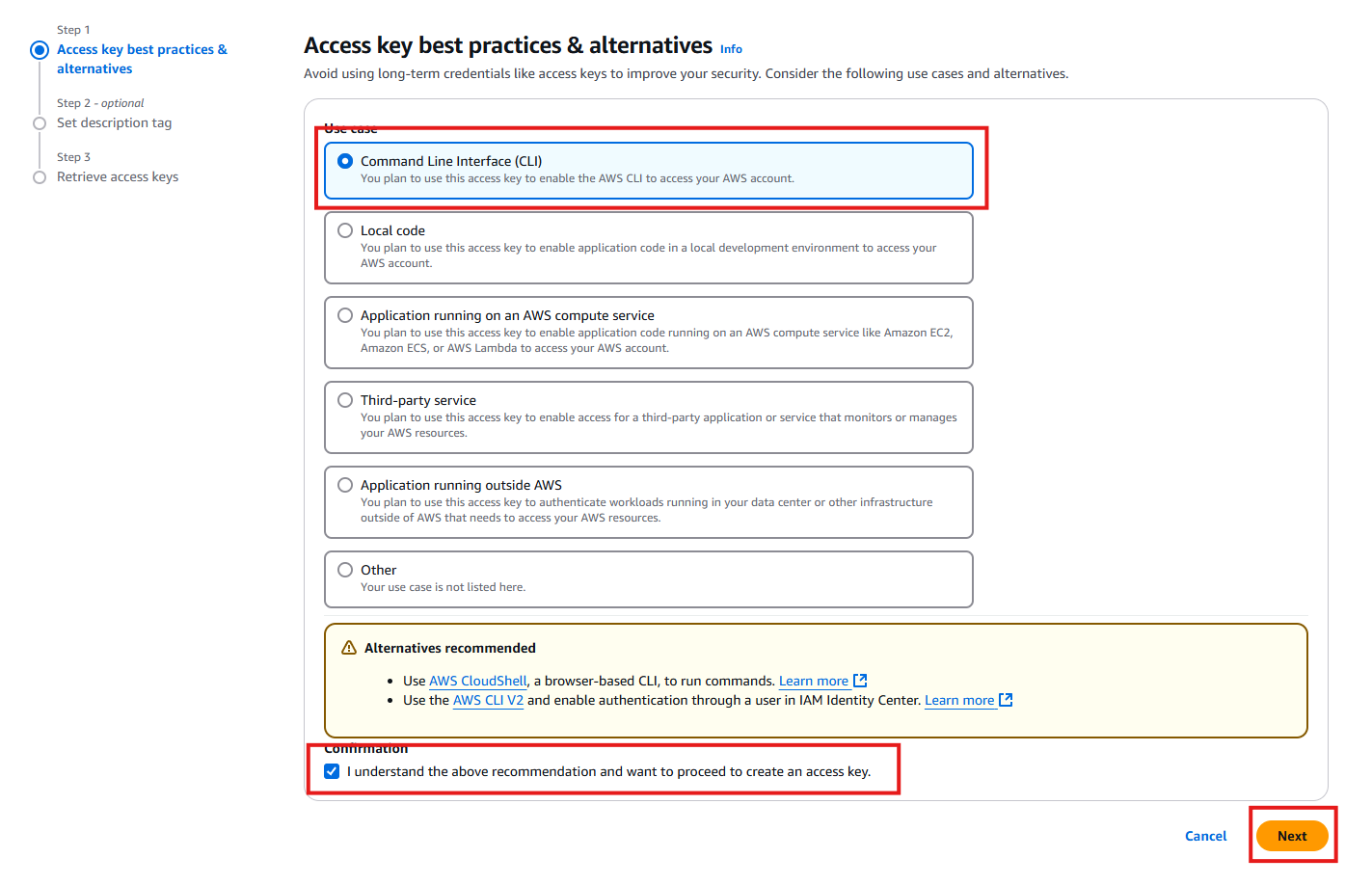
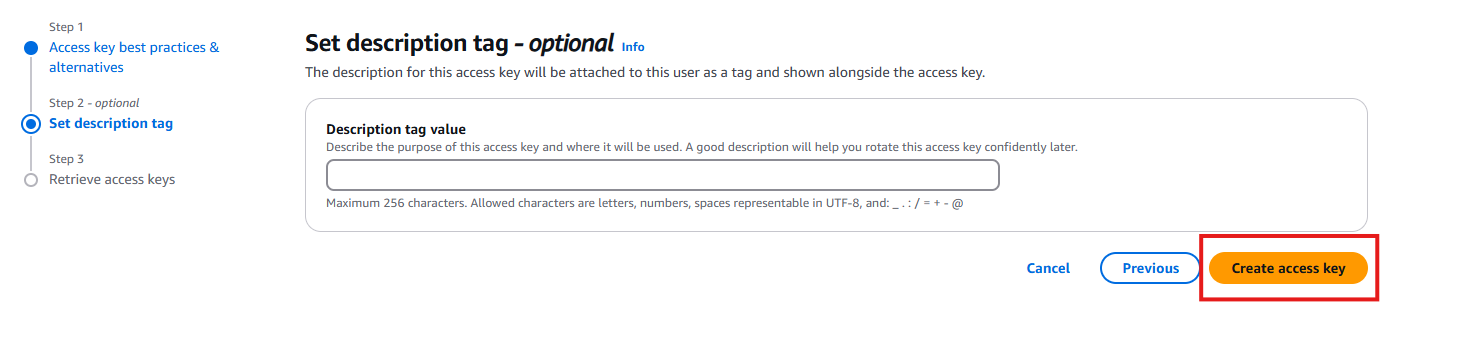
Make sure you save the keys by downloading the .cvs file
- These values will be used when initializing the aws plugin